离线安装 (实验性质)
提示
KubeGems 离线部署方案由 SealOS 社区提供技术支持,非常感谢 cuisongliu@sealos 同学的支持!
前置条件
- 每个集群节点应该有不同的主机名。 主机名不要带下划线
- 所有节点的时间同步
- 在 Kubernetes 集群的第一个节点上运行sealos run命令,目前集群外的节点不支持集群安装
- 建议使用干净的操作系统来创建集群。不要自己装 Docker
- 支持大多数 Linux 发行版,例如:Ubuntu CentOS Rocky linux
- 支持 DockerHub 中支持的 Kubernetes 版本
- 支持使用 containerd 作为容器运行时
- 在公有云上请使用私有 IP
下载离线安装包
准备一台能够访问公网的机器,用于下载安装 KubeGems 的离线资源包
- 百度网盘(推荐)
- SealOS
下载百度网盘 APP,访问链接下载离线镜像包
tip
百度网盘资源提取码: gems
离线镜像包包含:
- kubegems-stack-<需要安装的版本>.tar
- kubernetes-v1.23.15.tar
- coredns-v0.0.1.tar
- helm-v3.8.2.tar
- calico-v3.22.1.tar
- openebs-v1.9.0.tar
提示(非必须下载)
如需启用 KubeGems 算法模型商店,需下载额外的 AI 扩展镜像包
- kubegems-stack-ai<需要安装的版本>.tar
- 下载并安装 sealos 客户端
$ wget https://github.com/labring/sealos/releases/download/v4.0.0/sealos_4.0.0_linux_amd64.tar.gz \
&& tar zxvf sealos_4.0.0_linux_amd64.tar.gz sealos && chmod +x sealos && mv sealos /usr/bin
- 下载镜像包
$ sealos pull kubegems/kubegems-stack:<需要安装的版本>
$ sealos pull labring/kubernetes:v1.23.15
$ sealos pull labring/coredns:v0.0.1
$ sealos pull labring/helm:v3.8.2
$ sealos pull labring/calico:v3.22.1
$ sealos pull labring/openebs:v1.9.0
提示(非必须下载)
如需启用 KubeGems 算法模型商店,需下载额外的 AI 扩展镜像包
$ sealos pull kubegems/kubegems-stack-ai:<需要安装的版本> (~>20GB)
说明: SealOS Build 在线镜像存在容量限制,AI 扩展镜像包推荐在百度网盘上下载
- 导出镜像包
$ sealos save -o kubegems.tar kubegems/kubegems-stack:<需要安装的版本>
$ sealos save -o kubernetes-v1.23.15.tar labring/kubernetes:v1.23.15
$ sealos save -o coredns-v0.0.1.tar labring/coredns:v0.0.1
$ sealos save -o helm-v3.8.2.tar labring/helm:v3.8.2
$ sealos save -o calico-v3.22.1.tar labring/calico:v3.22.1
$ sealos save -o openebs-v1.9.0.tar labring/openebs:v1.9.0
导入镜像包
将下载的离线镜像包上传至 Master 服务器
安装 SealOS 二进制客户端
- amd64
- arm64
$ wget https://github.com/labring/sealos/releases/download/v4.0.0/sealos_4.0.0_linux_amd64.tar.gz \
&& tar zxvf sealos_4.0.0_linux_amd64.tar.gz sealos && chmod +x sealos && mv sealos /usr/bin
$ wget https://github.com/labring/sealos/releases/download/v4.0.0/sealos_4.0.0_linux_arm64.tar.gz \
&& tar zxvf sealos_4.0.0_linux_arm64.tar.gz sealos && chmod +x sealos && mv sealos /usr/bin
- 导入镜像包
$ sealos load -i kubegems-stack-<需要安装的版本>.tar
$ sealos load -i kubernetes-v1.23.15.tar
$ sealos load -i coredns-v0.0.1.tar
$ sealos load -i helm-v3.8.2.tar
$ sealod load -i calico-v3.22.1.tar
$ sealod load -i openebs-v1.9.0.tar
提示(非必须导入)
如需启用 KubeGems 算法模型商店,需导入额外的 AI 扩展镜像包
$ sealos load -i kubegems-stack-ai-<需要安装的版本>.tar
- 使用命令
sealos images可查看 sealos 导入的镜像包信息
安装 KubeGems
$ sealos run \
--masters xxx,xxx,xxx --nodes xxx,xxx,xxx -p pwd \
labring/kubernetes:v1.23.15 \
labring/helm:v3.8.2 \
labring/calico:v3.22.1 \
labring/coredns:v0.0.1 \
labring/openebs:v1.9.0 \
kubegems/kubegems-stack:<需要安装的版本>
提示(非必须安装)
如需启用 KubeGems 算法模型商店,需添加 AI 扩展镜像包
$ sealos run \
--masters xxx,xxx,xxx --nodes xxx,xxx,xxx -p pwd \
labring/kubernetes:v1.23.15 \
labring/helm:v3.8.2 \
labring/calico:v3.22.1 \
labring/coredns:v0.0.1 \
labring/openebs:v1.9.0 \
kubegems/kubegems-stack:<需要安装的版本> \
kubegems/kubegems-stack-ai:<需要安装的版本>
安装提示
通过 SealOS 一键安装的 KubeGems 数据存储在 OpenEBS 的LocalPV 上,它位于某一台物理机上,不具备数据迁移功能。
如果您的环境具备共享存储或者更高规格的存储服务,建议您使用 SealOS 只用于部署 Kubernetes 集群!
重要提示
KubeGems 安装完成后在导入集群时,选择镜像仓库一定要选择 docker.io/kubegems 。否则安装内置组件的镜像下载不会经过 SealOS 离线镜像包
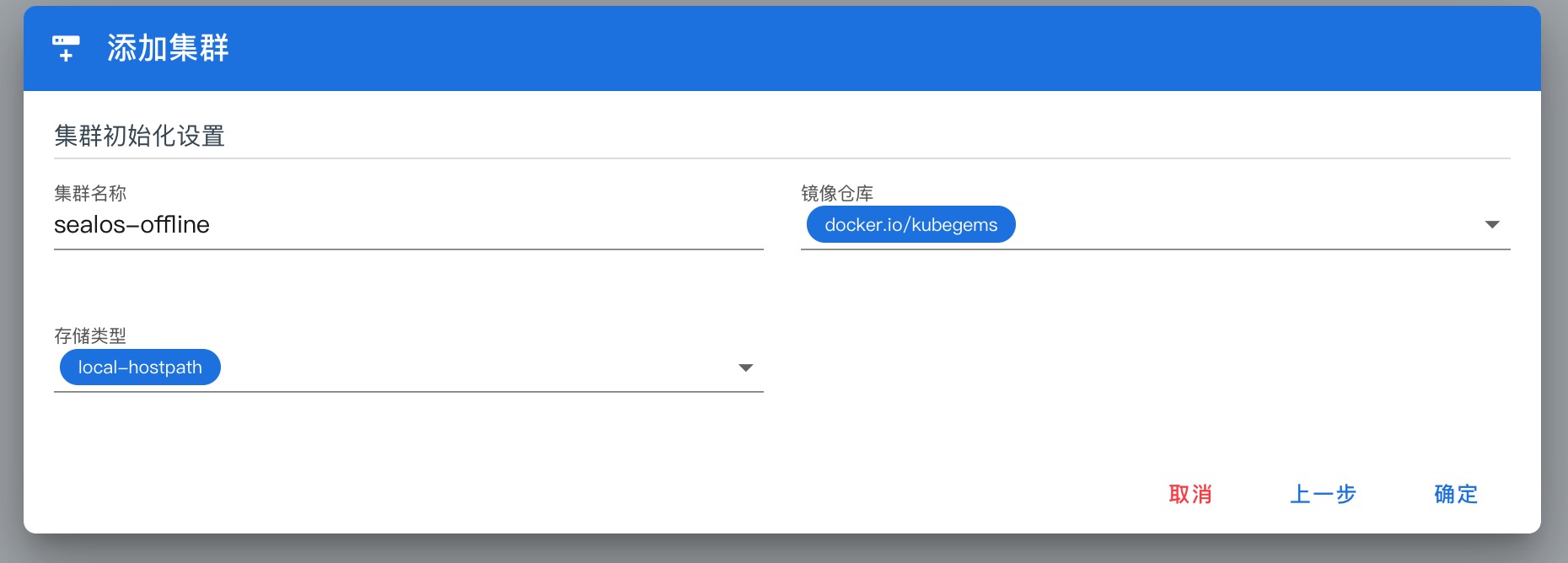
安装成功后,您将看到如下打印的信息
2022-10-07T01:00:05 info guest cmd is bash kubegems.sh
Release "kubegems-installer" does not exist. Installing it now.
NAME: kubegems-installer
LAST DEPLOYED: Fri Oct 7 01:00:05 2022
NAMESPACE: kubegems-installer
STATUS: deployed
REVISION: 1
TEST SUITE: None
NOTES:
CHART NAME: kubegems-installer
CHART VERSION: 1.23.0
APP VERSION: 1.23.0
** Please be patient while the chart is being deployed **
%%Instructions to access the application depending on the serviceType and other considerations%%
Release "kubegems" does not exist. Installing it now.
NAME: kubegems
LAST DEPLOYED: Fri Oct 7 01:00:08 2022
NAMESPACE: kubegems
STATUS: deployed
REVISION: 1
TEST SUITE: None
NOTES:
CHART NAME: kubegems
CHART VERSION: 1.23.0
APP VERSION: 1.23.0
** Please be patient while the chart is being deployed **
%%Instructions to access the application depending on the serviceType and other considerations%%
visit http://172.31.136.79:32529, user: admin password: demo!@#admin
2022-10-07T01:00:11 info succeeded in creating a new cluster, enjoy it!
2022-10-07T01:00:11 info
___ ___ ___ ___ ___ ___
/\ \ /\ \ /\ \ /\__\ /\ \ /\ \
/::\ \ /::\ \ /::\ \ /:/ / /::\ \ /::\ \
/:/\ \ \ /:/\:\ \ /:/\:\ \ /:/ / /:/\:\ \ /:/\ \ \
_\:\~\ \ \ /::\~\:\ \ /::\~\:\ \ /:/ / /:/ \:\ \ _\:\~\ \ \
/\ \:\ \ \__\ /:/\:\ \:\__\ /:/\:\ \:\__\ /:/__/ /:/__/ \:\__\ /\ \:\ \ \__\
\:\ \:\ \/__/ \:\~\:\ \/__/ \/__\:\/:/ / \:\ \ \:\ \ /:/ / \:\ \:\ \/__/
\:\ \:\__\ \:\ \:\__\ \::/ / \:\ \ \:\ /:/ / \:\ \:\__\
\:\/:/ / \:\ \/__/ /:/ / \:\ \ \:\/:/ / \:\/:/ /
\::/ / \:\__\ /:/ / \:\__\ \::/ / \::/ /
\/__/ \/__/ \/__/ \/__/ \/__/ \/__/
Website :https://www.sealos.io/
Address :github.com/labring/sealos
访问 KubeGems 仪表盘
执行命令kubectl get svc -n kubegems,获取kubegems-dashboard服务的 nodeport 端口
NAME TYPE CLUSTER-IP EXTERNAL-IP PORT(S) AGE
kubegems-api ClusterIP 10.96.3.233 <none> 80/TCP,9100/TCP 6h20m
kubegems-argo-cd-app-controller ClusterIP 10.96.0.14 <none> 8082/TCP 6h20m
kubegems-argo-cd-repo-server ClusterIP 10.96.2.128 <none> 8081/TCP 6h20m
kubegems-argo-cd-server ClusterIP 10.96.3.171 <none> 80/TCP,443/TCP 6h20m
kubegems-chartmuseum ClusterIP 10.96.3.226 <none> 8080/TCP 6h20m
kubegems-dashboard NodePort 10.96.3.13 <none> 80:31347/TCP,9100:32409/TCP 6h20m
kubegems-gitea-http ClusterIP None <none> 3000/TCP 6h20m
kubegems-gitea-ssh ClusterIP None <none> 22/TCP 6h20m
kubegems-msgbus ClusterIP 10.96.3.235 <none> 80/TCP,9100/TCP 6h20m
kubegems-mysql ClusterIP 10.96.3.7 <none> 3306/TCP 6h20m
kubegems-mysql-headless ClusterIP None <none> 3306/TCP 6h20m
kubegems-redis-headless ClusterIP None <none> 6379/TCP 6h20m
kubegems-redis-master ClusterIP 10.96.2.114 <none> 6379/TCP 6h20m
kubegems-worker ClusterIP 10.96.2.239 <none> 80/TCP,9100/TCP 6h20m
登录信息
您可以通过在浏览器输入: http://<Master_IP>:31347 ,即可访问仪表盘
用户名: admin
登录密码: demo!@#admin
下一步
请移步 快速入门 进行 Kubernetes集群导入 设置